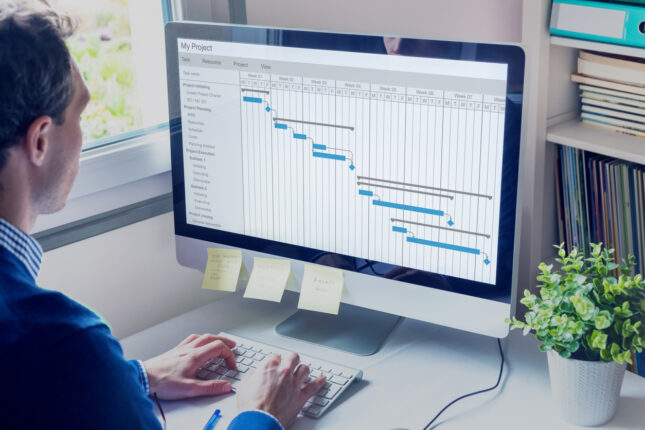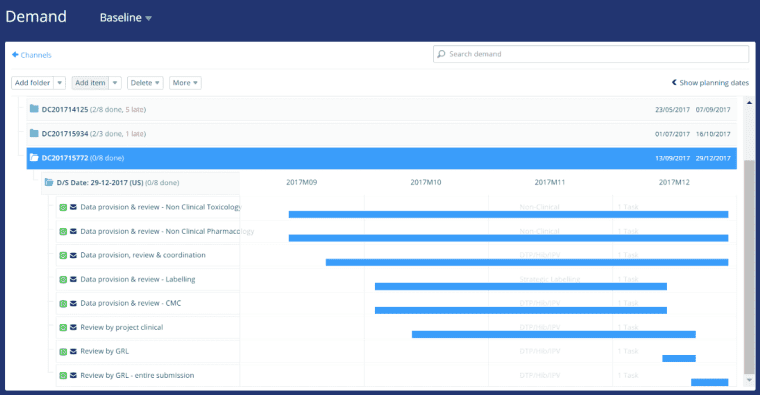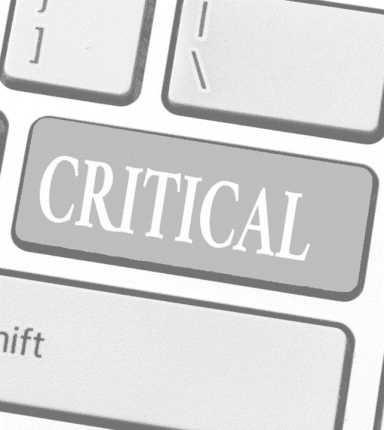
Project management with Binocs
While we’re famous for being the leading SaaS solution for digital scheduling and capacity management, did you know that many CROs, MSAT teams, maintenance teams and other organizations also use Binocs for digital project management? Let’s take a closer look at why.
Sometimes, “project management” refers to managing a team that works on a project with complex interdependencies. The full-time responsibility for managing those complexities and moving the project forward is the main focus of a project manager or perhaps a dedicated PMO, or project management office.
In many organizations, the PMO coordinates one or multiple teams as they work on tens of projects at the same time. Here, the complexity does not necessarily come from a single project but, rather, from ensuring that the right resources are directed to the right tasks at the right time to successfully deliver on promises.
Binocs has been designed specifically to help manage exactly that sort of complexity. Sometimes referred to as being RMO (resource management office) focused, Binocs currently supports project management at CROs, MSAT (Manufacturing Science and Technology) teams, maintenance teams, and many more across the globe.
To help teams optimize their project management, Binocs:
- Gathers project inputs, either automatically or manually; these inputs include timelines, workload, deliverables, milestones, etc.;
- Calculates what can be promised with a high probability of successful delivery;
- Provideswhat-if scenarios to explore alternative plans for delivering more projects;
- Facilitates project follow-up with progress tracking and project updates, and by predicting issues before they occur.
Let’s explore these points in more detail.
1. Project inputs
Creating and updating projects in Binocs is easy!
- Our best practice tools such as interactive Gantt charts mean that manual updates are intuitive and pain-free;
- The Binocs zero-code integration approach allows for instantaneous and automated updates by connecting to any third party system as the input source.
Standardizing project structures is a piece of cake!
- Binocs templates allow users to browse a library of predefined project plans that can be inserted into any work package;
- Our “Operating Model” concept means that entire workflows with complex interdependencies can be triggered automatically based on external inputs;
- This enables harmonization in project structures, workload, deliverable naming conventions, etc.
Readily translate project inputs to different levels of detail!
- Simple FTE requirements;
- More detailed competency level time requirements; or
- Detailed tasks to level.
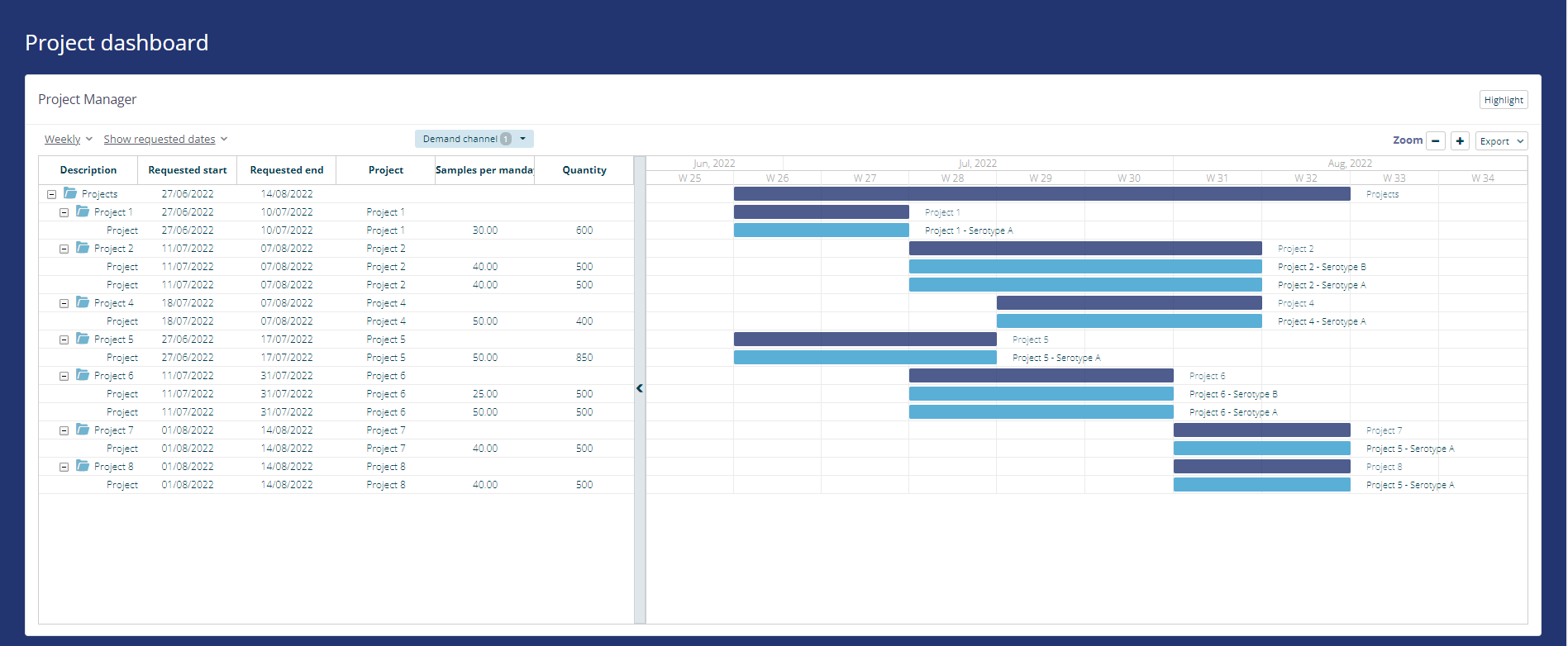
2. What can be promised
Effortless forecasting with Binocs’s AI-enhanced algorithms!
- Binocs calculates which resources are required to deliver on promises;
- The expected requirements are then compared with the actual resources (people and/or equipment) that are available and competent to deliver the work.
Real time visualization of capacity bottlenecks!
- Binocs immediately evaluates whether projects can be delivered on time, at the short- (day/week), mid- (months) or long-term (year(s)) horizon;
- If not, it indicates when action must be taken to resolve capacity issues;
- In the below example, W28 and W31 are problematic because there is more work to do (bars) than available capacity (line):
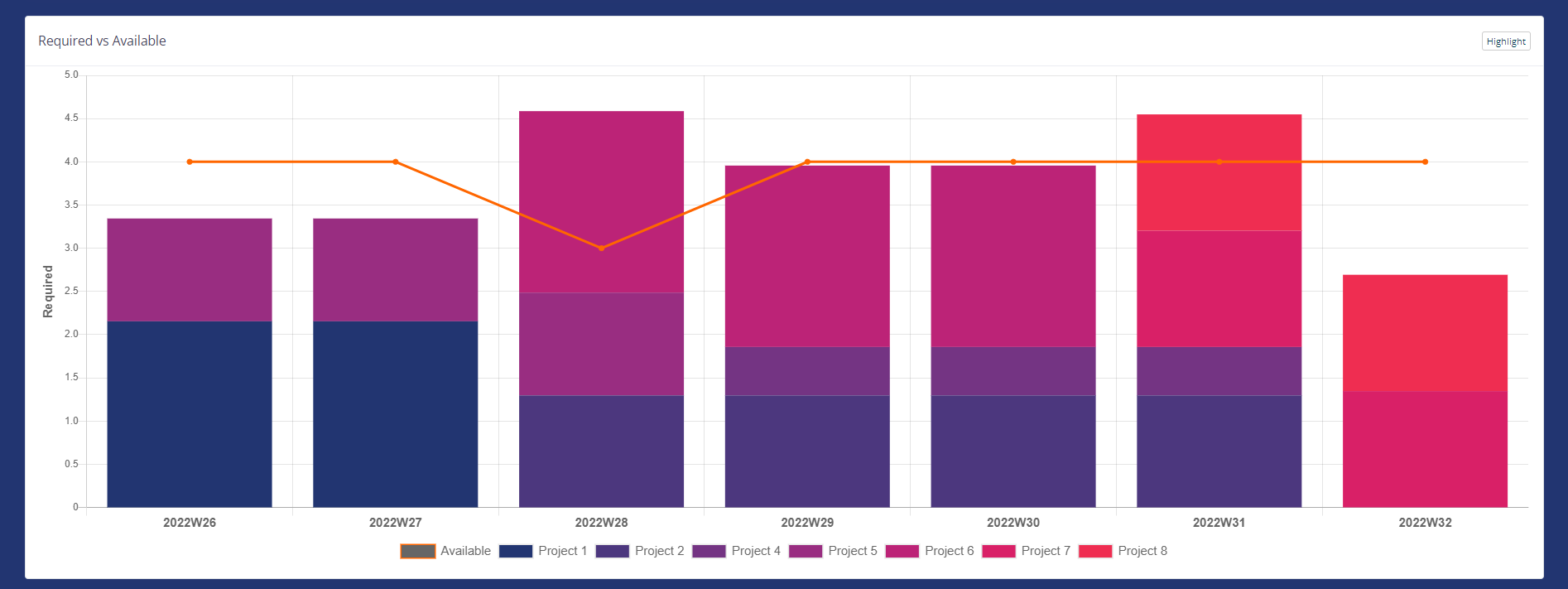
A balanced approach to demand and capacity!
- The Binocs algorithms allow for automated optimization of demand levelling, work prioritisation, task grouping, etc.;
- While also considering critical information on availability, including shift work, detailed competencies, equipment downtime, etc.
3. What-if scenarios
Take immediate action when problems are identified!
- Knowing the problem is only the first step;
- Binocs facilitates the analysis of different what-if scenarios to support data-driven decisions on how to solve the problem or at least control the outcome (e.g. actively choose which project shall be late instead of just seeing what happens).
Simulate alternative action plans!
- What if 2 additional team members can be shared from Team B to support Team A in W28?
- What if the lead time were increased for “Project 8” until week 33?
- Can the bottleneck be solved by delaying a specific project by 2 weeks (something that can maybe be agreed with the client)?
Immediately visualize how changes will impact on ability-to-promise!
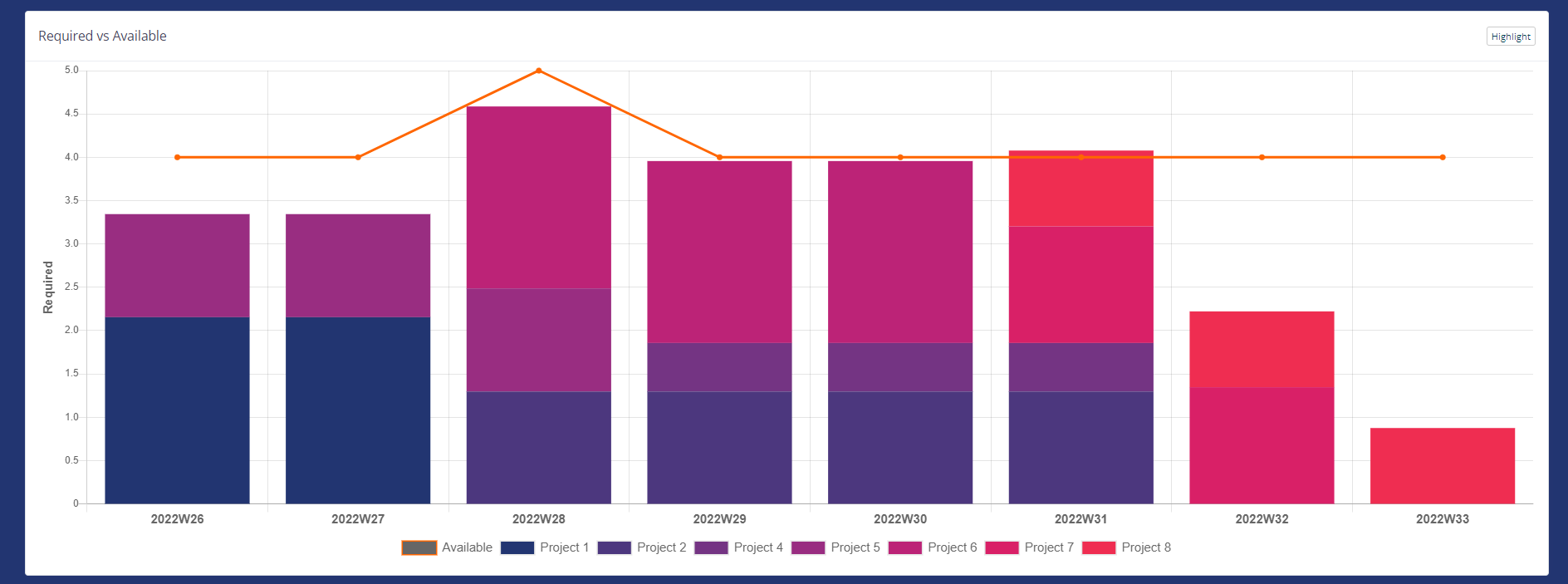
4. Project follow-up
Use project progress to enhance future planning!
- Within Binocs, project activities can be tracked at different levels, ranging from whole projects to a detailed activity lasting less than an hour;
- Binocs allows this current performance to inform the planning of next activities;
- For instance, if an initial bioreactor process step started late, this can cause delays further down the seed train;what should happen next is determined by predefined business rules and adaptations to the plan are automatically triggered accordingly;
- Binocs highlights whether any tasks or deliverables in the recalculated plan are at risk.
Stay on top with configurable project cockpits!
- For project managers and team leads, Binocs provides configurable dashboards to track relevant lab activities:
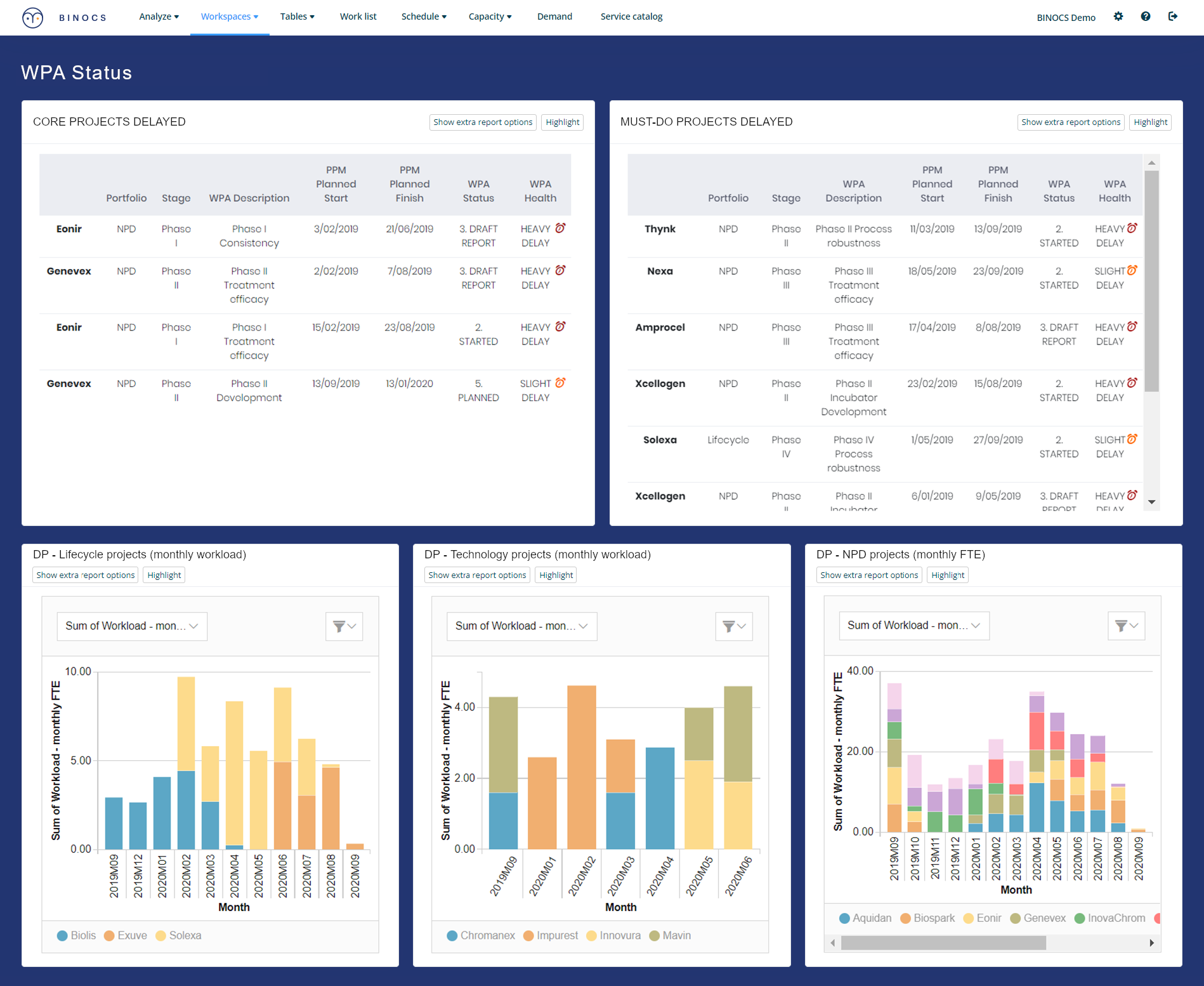
- For lab staff, such dashboards provide short-term, actionable insights; for instance, the below dashboard not only highlights which activities will be late but also shows which of these activities can still be “saved” with manual rescheduling (e.g. planning overtime, reprioritisation, etc.):
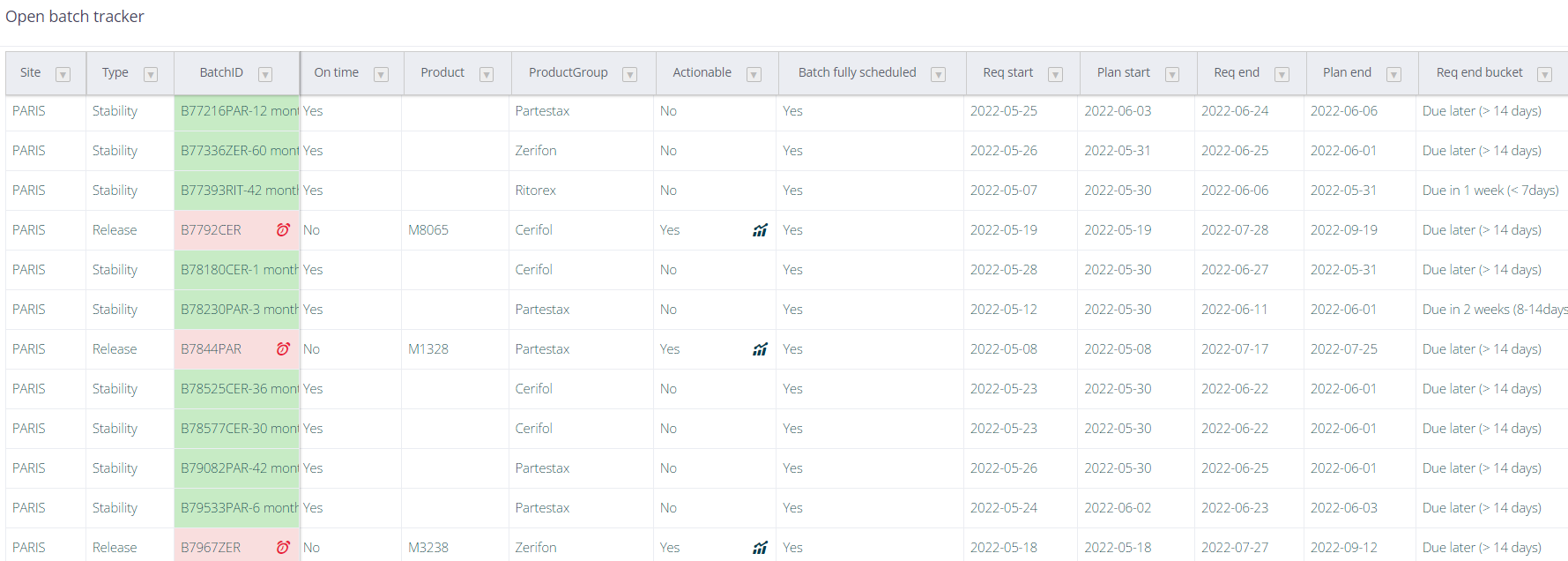
Answer lab performance questions with Binocs Digital Twin!
- What does mid-term workload look like? Long-term? Which workload is confirmed and which is expected?
- How many projects will be late? How many were late last Quarter?
- What was / will be staff productivity? What about equipment utilization?
- What do the direct and indirect costs (or CRO revenue) look like in the coming month(s)? And what about the past month(s)?
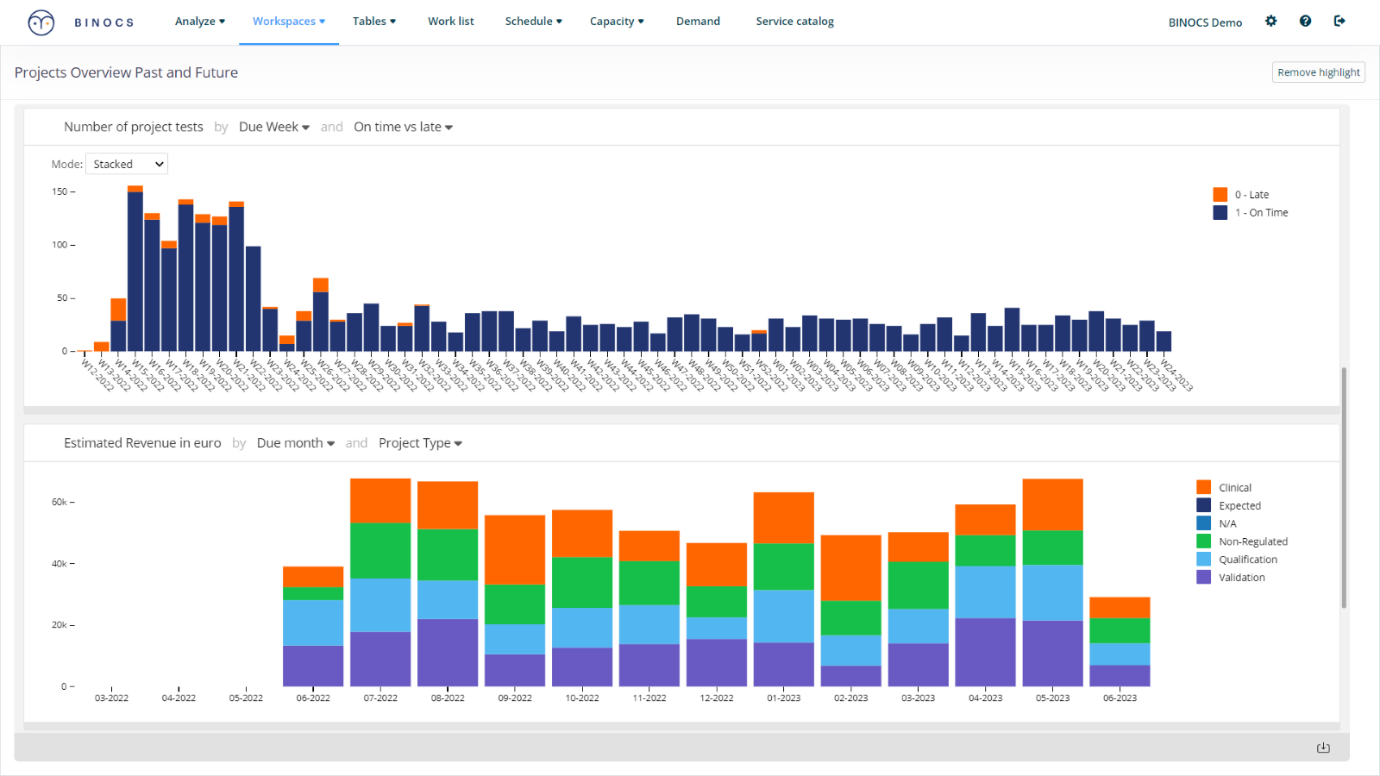
Are you as enthusiastic about this as we are? Contact us now to discuss your challenges and see how we can help you increase your on-time delivery KPI.
Related content
-
Project management concepts are ubiquitous in modern planning, including in resource capacity planning systems. In this article, Adam Lester-George explores critical path analysis and critical chain analysis, and their…Read more
-
Do you need a PMO or an RMO?
PMO vs RMO: what’s the difference between Project / Resource Management Offices? Do you instead need a Project AND Resource Management Office?Read more -
The Gantt chart sweet spot in resource planning
Most of us think visually and when talking about resource planning often the first thing that comes to mind are Gantt charts. Gantts are great for visually breaking down…Read more
Joachim Lasoen
Joachim is Head of Solution for Binocs.