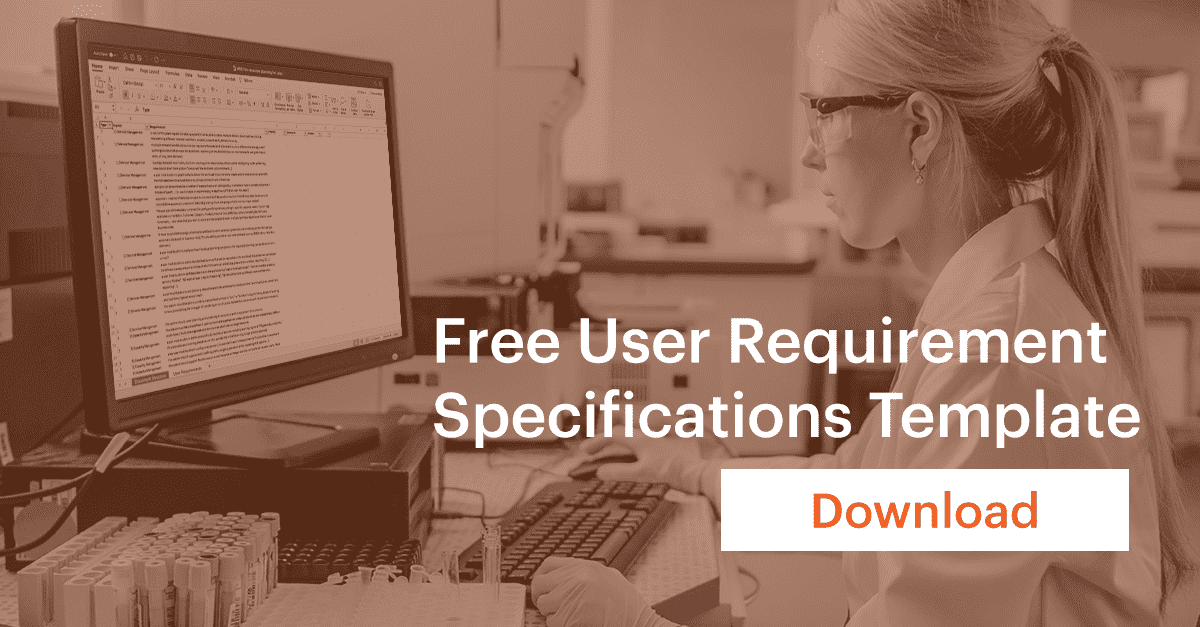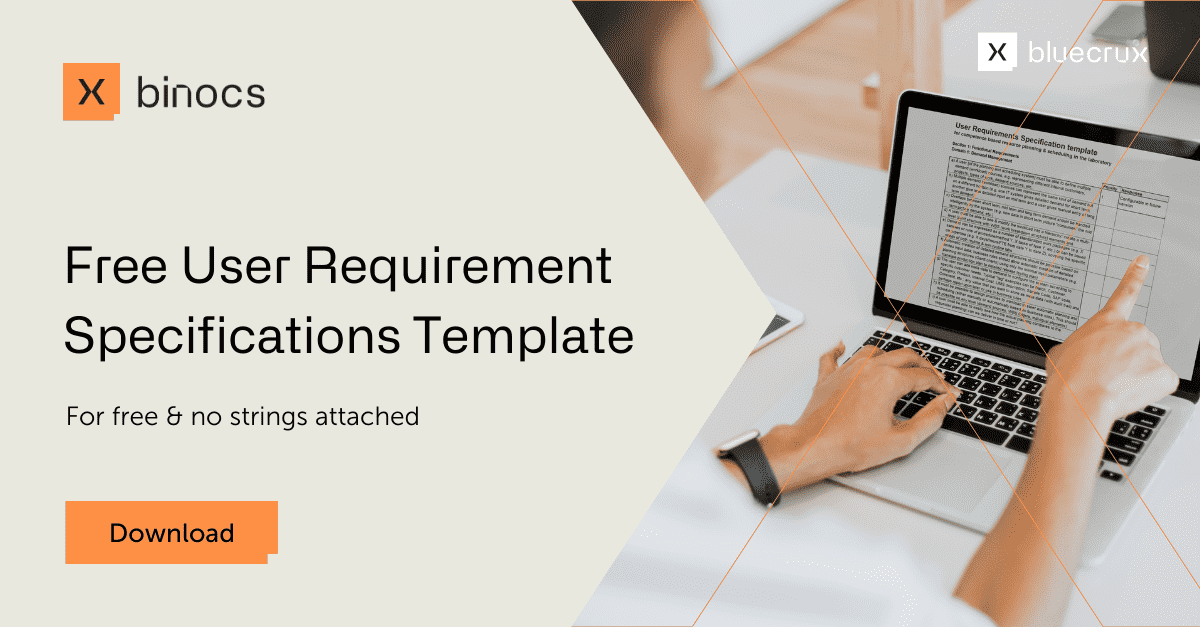4 tips for choosing the right laboratory resource planning software
Are you thinking about digitalizing your laboratory resource planning and scheduling? Maybe you’re already exploring options and have listed a couple of potential software vendors? Eventually, you want to arrive at a cloud-based, laser-focused enterprise laboratory planning software that makes the end user’s life easier and integrates smoothly with all your other lab management systems. Adam Lester-George offers four tips to help you out.
Tip 1: choose the cloud
The concept of a vendor who comes to your office to install a customized version of their laboratory planning software on your local server sounds like something from the distant past. By now, everyone seems to agree: the cloud is the future. With all kinds of ‘cloud-based solutions’ sprouting up left and right, it’s sometimes easy to forget why we want it in the first place.
So, a quick reminder: you always want to be working with the latest version of the software. Your investment needs to include all future updates and enhancements for years to come. An important requirement: the cloud contains one version of the software used and constantly updated for all clients (=true cloud).
However, not every ‘cloud-based software’ is created equally. Sometimes, every client runs a customized version of the software in their own piece of the cloud. Whenever there is a new software update, custom versions, although technically in the cloud, are at risk of missing the boat. Apart from some bug fixes, the system you use tomorrow is remarkably close to the system you buy today. The longer you use it, the more outdated it becomes.
Summary:
- One version of the laboratory planning software that is constantly updated for all clients. True cloud means you have a product that is constantly improved based on feedback, not only from you but from all users, all of them facing similar challenges
- The system is configurable to match your ways of working (configure in the UI, not in the code)
- This means you are not just buying the features that software offers today but also buying all future updates
Tip 2: avoid custom solutions
Do you remember the feeling of opening a Lego box as a kid? It’s full of blocks of different sizes, in different colors, etc. With a bit of imagination, you can build a thousand different things. Some software is like a Lego do-it-yourself kit: it contains components and building blocks you can use to build a solution yourself.
In contrast to Lego, in the case of software, the feeling of ‘endless opportunities’ is less appealing. Especially when it needs to solve very specific challenges unique to your situation (e.g., competency-based scheduling, specific constraints, business logic, sample campaigning rules, …). You’re probably already imagining a small army of consultants to first map your processes & needs, and then another army of programmers using the building blocks to program a solution that is not so great.
These ‘do-it-yourself kits’ are often called ‘platforms.’ Just like with Lego: they work great if you’re building a relatively straightforward solution, less so for more complex things, like scheduling people & equipment in a lab context. Choose wisely.
A powerful alternative is a solution specifically created for your ‘niche’ market, like, in the case of Binocs: digital resource planning for laboratories, CGT or resource management offices. It’s built around the best practices, experiences & feedback from dozens of clients that face challenges very similar to yours and can therefore be implemented very quickly.
Summary:
- Don’t re-invent the wheel if you don’t need to
- Look for laboratory planning software built around a solution that fits your unique challenges
- You want to go live in a matter of weeks, not months
Tip 3: define your user requirements
You know what it feels like: you go to a store, you’re comparing a few products, and you’re sold on the one that sounds like the best option. It’s got the most features, the packaging looks hot and everything seems great. But then you get home, and it doesn’t deliver. It’s not as easy to use as you thought it would be. It has too many features you don’t need. You just bought an “in-store” good product.
Most enterprise software is “in-store” good. That’s because people who buy enterprise software—IT managers, HR managers, etc.—often focus on configurability, control and the number of features. They see all the bells and whistles from companies such as SAP and IBM and fall for the “one system does it all” sales pitch.
But once the software is in use it becomes apparent that typical enterprise software vendors aren’t mindful of the employees that have to work hours in their system on tasks that should take 5 minutes. It becomes clear that all they care about is the one-night stand with the managers to sell and forget the long-term relationship with the users.
That’s why it’s important to document all your user requirement specifications, whether they’re functional or non-functional: demand management, capacity management, scheduling and tracking, compliance, integration, scalability, etc. Unsure which questions to ask? Simply download our free URS template with more than 70 user requirements specifications.
Summary:
- Choose software with the end-user in mind
- Be wary of enterprise software vendors that pretend to solve a thousand problems
- Look for laser-focused laboratory planning software solutions that solve a very particular problem for the end-user, a system that’s great at a limited set of tasks but executes them exceptionally well
Tip 4: prioritize interoperability
Laboratories have more and more digital systems in place: LIMS, ELN, ERP/SAP, etc. Whenever you’re adding new software to the mix, it needs to integrate smoothly (at a bare minimum, you need to be able to import and export all data via APIs).
Setting up interfaces is often a painful process. The typical software integration approach uses code and programming to transform data from the “sending” system, so the “receiving” system understands. This is a rigid approach as it requires a clear contract and requirements upfront, making it challenging to make changes after the fact. Coding the integration will also require quite some time investment from scarce internal IT resources, not only to write the initial interface but also to cope with the inevitable changes afterwards.
Look beyond APIs and standard interfaces and realistically assess how smoothly you can integrate the new system.
Summary:
- Verify the vendor’s approach to how they set up interfaces: can they guarantee it will be a smooth process that doesn’t require a lot of your IT resources?
- Look for low-code or zero-code low-code approaches
- Be careful with ‘standard interfaces’: they are not the solution (click here to read why)
Discover how Binocs fits your use case
Binocs is the leading resource management software in life sciences. Our solution fits many use cases:
Check out how our demand and capacity planning and scheduling software could boost your business lead times, team efficiency and productivity. Or contact us so we can show you Binocs in action.
Adam has two decades of experience working in clinical trials, biomedical research, public health, and health economics, with a particular interest in the intersection between technology and life sciences. For 7 years before joining Bluecrux in 2019, Adam was the director of healthcare innovation consultancy “LeLan” and brings a wide range of insights to his role as Content Specialist for Binocs.